Let's get interactive!
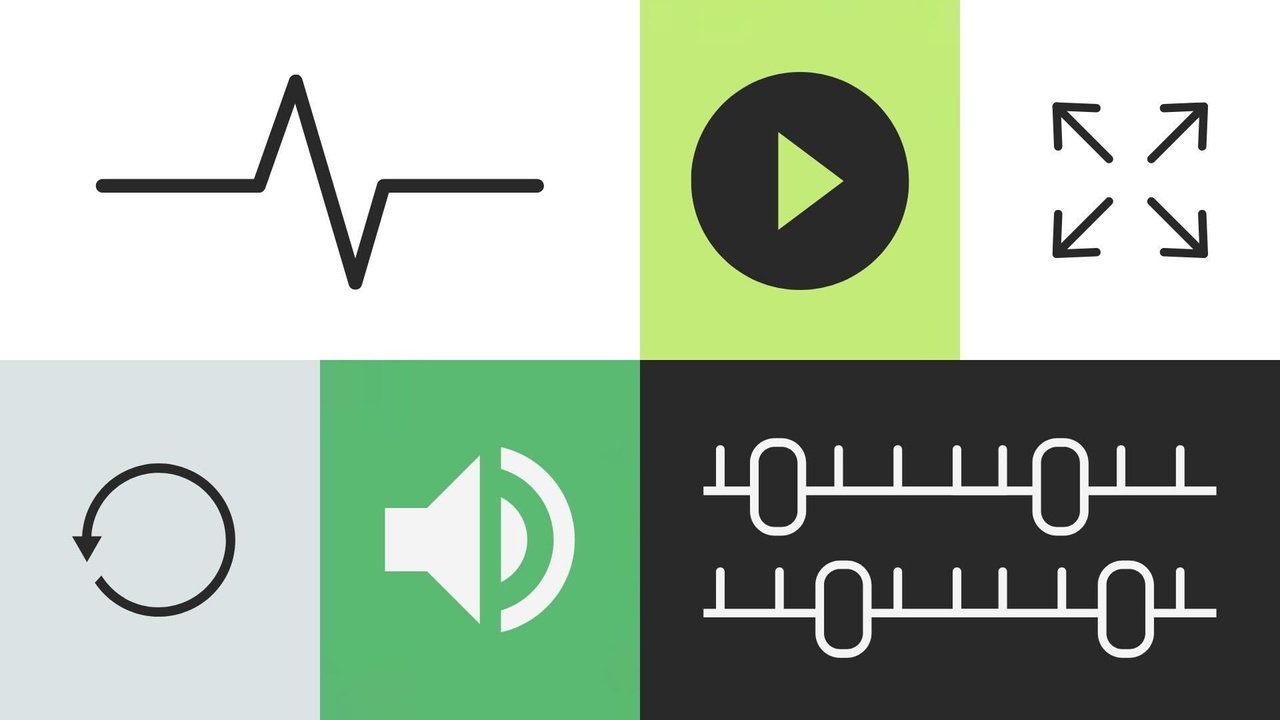
What are interactive scores and what can we do with them?
Interactive scores are part of nearly every online ukulele course in Uketropolis. Why? Because they bring music to life in a way that we could only have imagined even a decade ago. Powered by the amazing Soundslice platform, our interactive scores are "living sheet music."
Think of your trusty music books or paper scores: the pages are static, you must physically turn them if there are multiple pages, and if you want extra features like a metronome to keep time or if you want to focus on a specific passage, you need some additional tools to make that happen.
Interactive scores allow you to activate, adjust, interact with the music.
Interactive scores really take things to the next level.
Interactive scores allow you to activate, adjust, and well, interact with the music. You can read through the piece, moving through the score without requiring you to turn a single page. You can have the score played for you to hear or play along with, slowing down or speeding up if needed. It can even allow you to isolate specific sections to loop on repeat.
Let’s do a quick walk-through of our most-used features here at Uketropolis that can be useful to you as both a learner as well as a teacher.
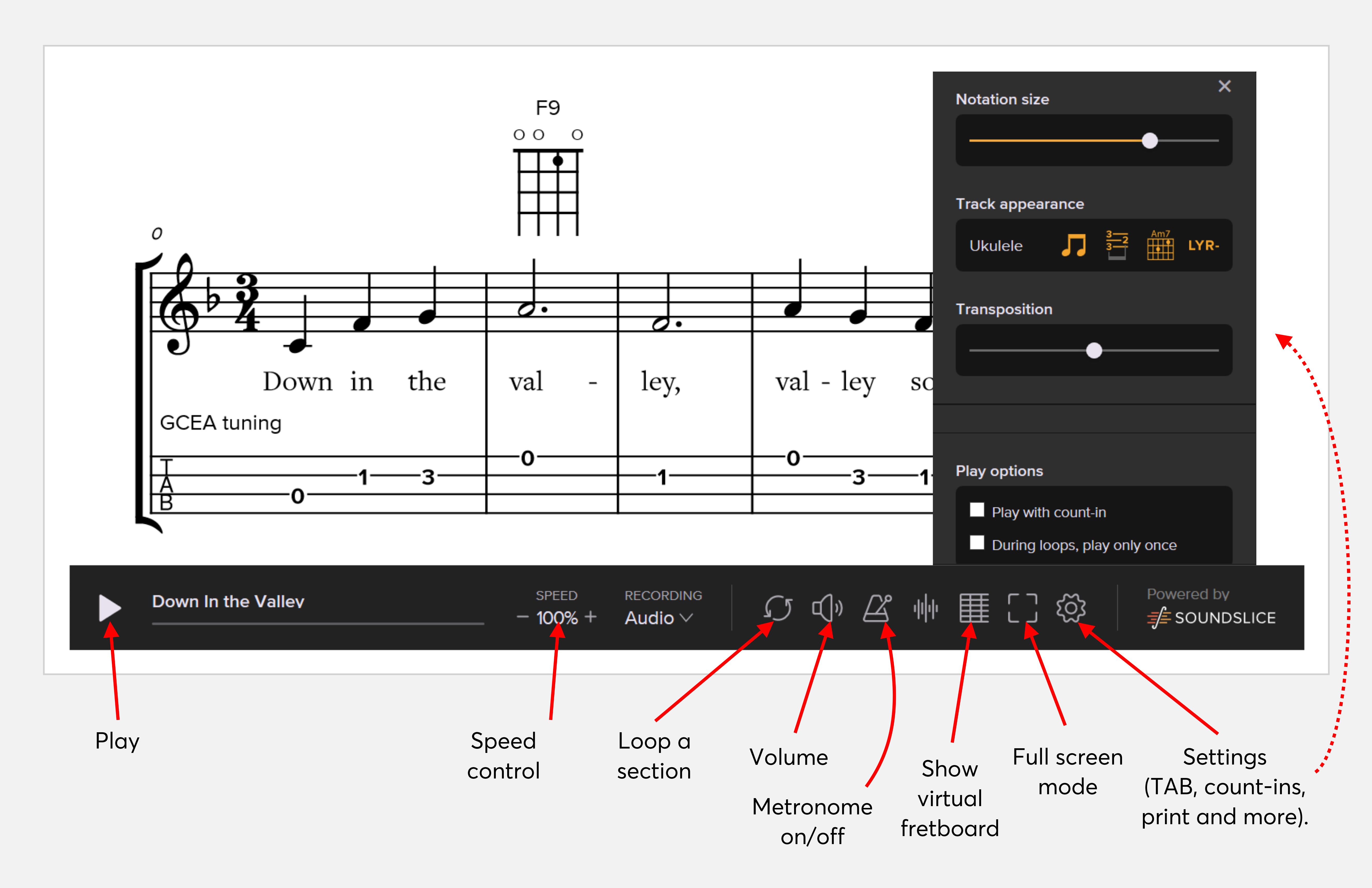
Refer to the screenshot above to see where each of these functions are located.
Play: This starts your score moving/playing. Go!
Speed control: You can adjust the speed at which the piece is playing so if you want to practise at a slower pace to start, you can Slow. It. Right. Down.
Loop a section: As noted earlier, if you have a specific measure or three that you or your students would benefit from practising as an isolated section, you can loop those measures and the score will continually repeat that for you. Really nail that tough part!
Volume: Pretty straightforward!
Metronome: Do you want the metronome click to help you keep time as you play through? Turn that sound on or off with this feature.
Virtual fretboard: Need to know where exactly to put your fingers for specific notes or sections? Turn on the virtual fredboard feature and ta da!
Full screen mode: Sometimes it’s best to eliminate distractions on the screen, or if you simply want to maximize the score size, this feature can be useful, especially if using in the classroom or teaching environment.
Settings: Several helpful things can be found by selecting this icon, including increasing the size of the notation on the score, adjusting the track appearance, transposing to another key, or adding a count-in as the piece begins. This expanded menu also offers an opportunity to turn tablature notation (TAB) on or off, and something many of us still want to do: print!
See an interactive score in action
You can see what the fuss is all about by checking out the free sample lessons of any of these Uketropolis courses, all of which feature interactive scores: Booster Uke, The Ukulele Way, Ukulele Jazz, or Baritone Ukulele Jazz.
So what are you waiting for? Let’s get interactive!
Header art by Suvi Coulson.
Stay in the Uke Loop!
Subscribe to the Uketropolis Gazette. Free arrangements, tips, interviews and more delivered to your inbox.


